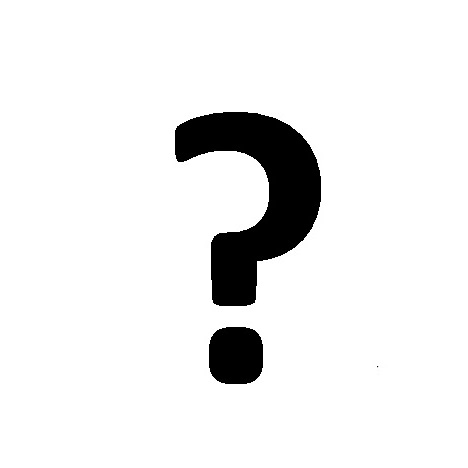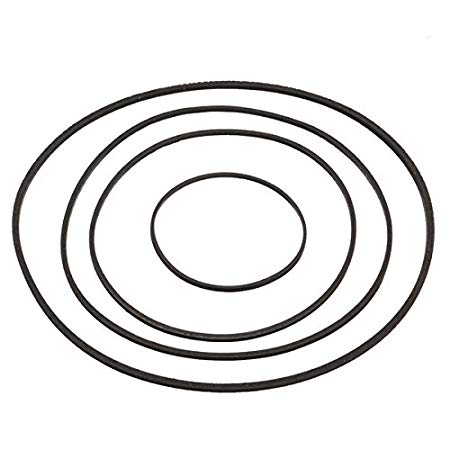M-Audio Dman 2044 Handbücher
Bedienungsanleitungen und Benutzerhandbücher für Audiokarten M-Audio Dman 2044.
Wir stellen 3 PDF-Handbücher M-Audio Dman 2044 zum kostenlosen herunterladen nach Dokumenttypen zur Verfügung Bedienungsanleitung, Bedienerhandbuch, Betriebsanweisung

M audio Dman 2044 Bedienungsanleitung (16 Seiten)
Marke: M-audio | Kategorie: Audiokarten | Größe: 0.86 MB |

Inhaltsverzeichnis
15
16

M audio Dman 2044 Bedienerhandbuch (36 Seiten)
Marke: M-audio | Kategorie: Audiokarten | Größe: 1.88 MB |


M audio Dman 2044 Betriebsanweisung (236 Seiten)
Marke: M-audio | Kategorie: Audiokarten | Größe: 2.15 MB |

Inhaltsverzeichnis
5
12
12
13
15
21
23
27
29
29
31
36
41
42
44
45
49
51
51
51
58
65
67
69
69
71
71
73
79
79
95
97
103
104
105
107
109
110
110
111
112
113
113
115
115
116
118
118
119
120
120
121
121
122
123
123
125
125
127
130
131
132
135
137
138
138
139
139
143
143
145
153
155
156
157
159
159
161
162
163
163
163
164
164
164
165
165
167
169
171
172
172
173
174
177
178
186
187
187
187
188
188
190
192
192
193
194
195
196
196
197
199
200
202
204
205
211
214
217
228
233
Weitere Produkte und Handbücher für Audiokarten M-Audio
| Modelle | Dokumententyp |
|---|---|
| DELTA 1010LT |
Bedienungsanleitung
  Delta 1010LT Manual de Usuario [en] [fr] ,
80 Seiten
Delta 1010LT Manual de Usuario [en] [fr] ,
80 Seiten
|
| Revolution 7.1 |
Spezifikationen
 M-Audio Revolution 7.1 Specifications,
30 Seiten
M-Audio Revolution 7.1 Specifications,
30 Seiten
|
| DELTA 1010LT |
Betriebsanweisung
 M-Audio DELTA 1010LT User guide,
10 Seiten
M-Audio DELTA 1010LT User guide,
10 Seiten
|
| Revolution 7.1 |
Bedienungsanleitung
  Revolution 7.1,
39 Seiten
Revolution 7.1,
39 Seiten
|
| DELTA 1010LT |
Spezifikationen
 M-Audio DELTA 1010LT Specifications,
59 Seiten
M-Audio DELTA 1010LT Specifications,
59 Seiten
|
| Delta 66 |
Bedienungsanleitung
 M-Audio DELTA 66 User's Manual,
49 Seiten
M-Audio DELTA 66 User's Manual,
49 Seiten
|
| Delta DiO 2496 |
Bedienungsanleitung
  ok dio2496_es.qxd - M,
29 Seiten
ok dio2496_es.qxd - M,
29 Seiten
|
| KEYRIG 25 |
Bedienungsanleitung
 KeyRig 25 Quick Start Guide,
10 Seiten
KeyRig 25 Quick Start Guide,
10 Seiten
|
| DiO-2448 |
Spezifikationen
 M-Audio DiO-2448 Specifications,
24 Seiten
M-Audio DiO-2448 Specifications,
24 Seiten
|
| Delta Audiophile 2496 |
Spezifikationen
 M-Audio Delta Audiophile 2496 Specifications,
34 Seiten
M-Audio Delta Audiophile 2496 Specifications,
34 Seiten
|
| Lagoon |
Bedienerhandbuch
 M-Audio Lagoon Instruction manual [en] ,
28 Seiten
M-Audio Lagoon Instruction manual [en] ,
28 Seiten
|
| AUDIOPHILE 192 |
Betriebsanweisung
     M-Audio AUDIOPHILE 192 User guide,
88 Seiten
M-Audio AUDIOPHILE 192 User guide,
88 Seiten
|
| Dman PCI |
Spezifikationen
 M-Audio Dman PCI Product specifications,
29 Seiten
M-Audio Dman PCI Product specifications,
29 Seiten
|
| Revolution 7.1 |
Bedienungsanleitung
 Revolution 7.1ユーザーズガイド - M,
26 Seiten
Revolution 7.1ユーザーズガイド - M,
26 Seiten
|
| Delta DiO 2496 |
Spezifikationen
 M-Audio Delta DiO 2496 Specifications,
24 Seiten
M-Audio Delta DiO 2496 Specifications,
24 Seiten
|